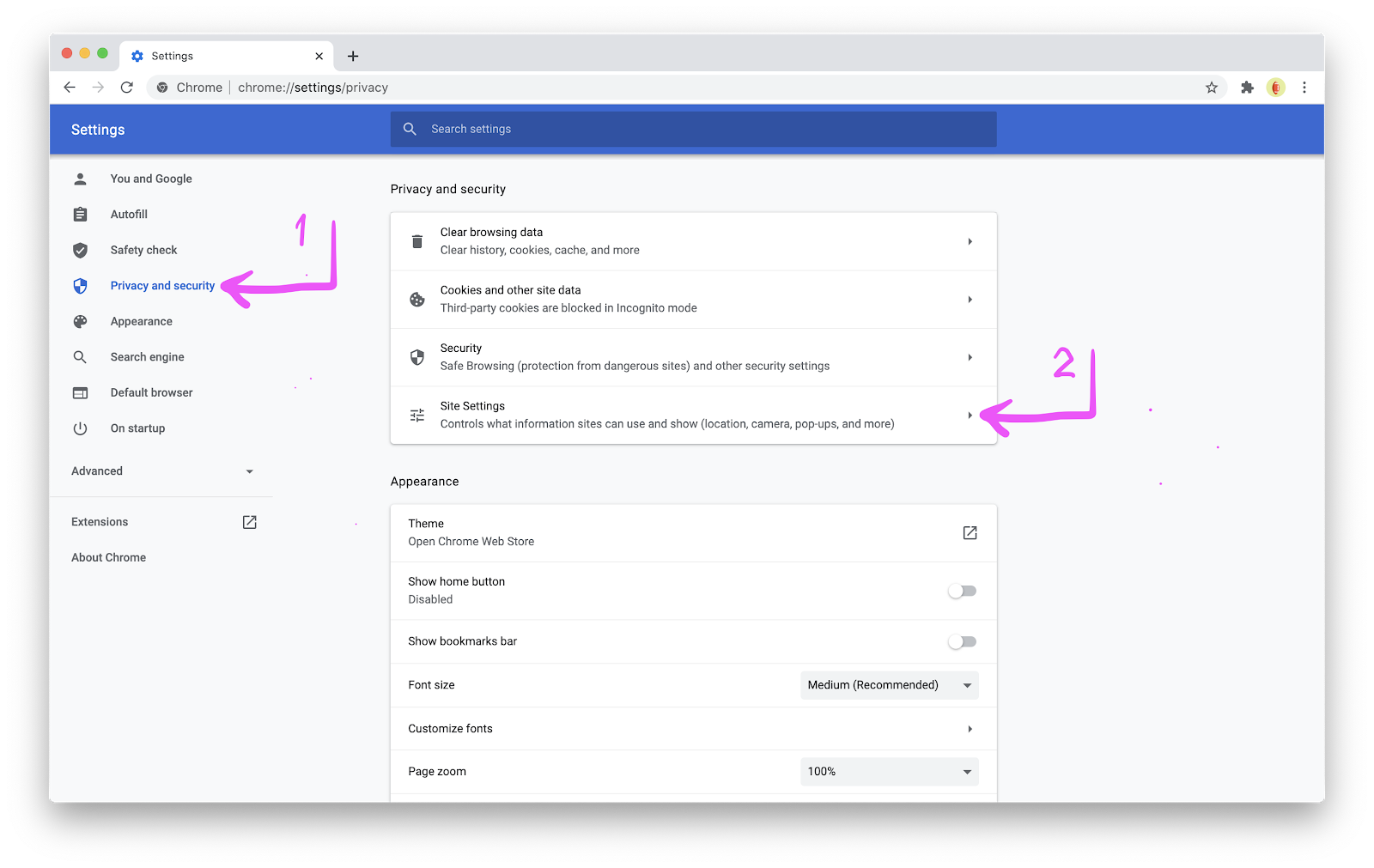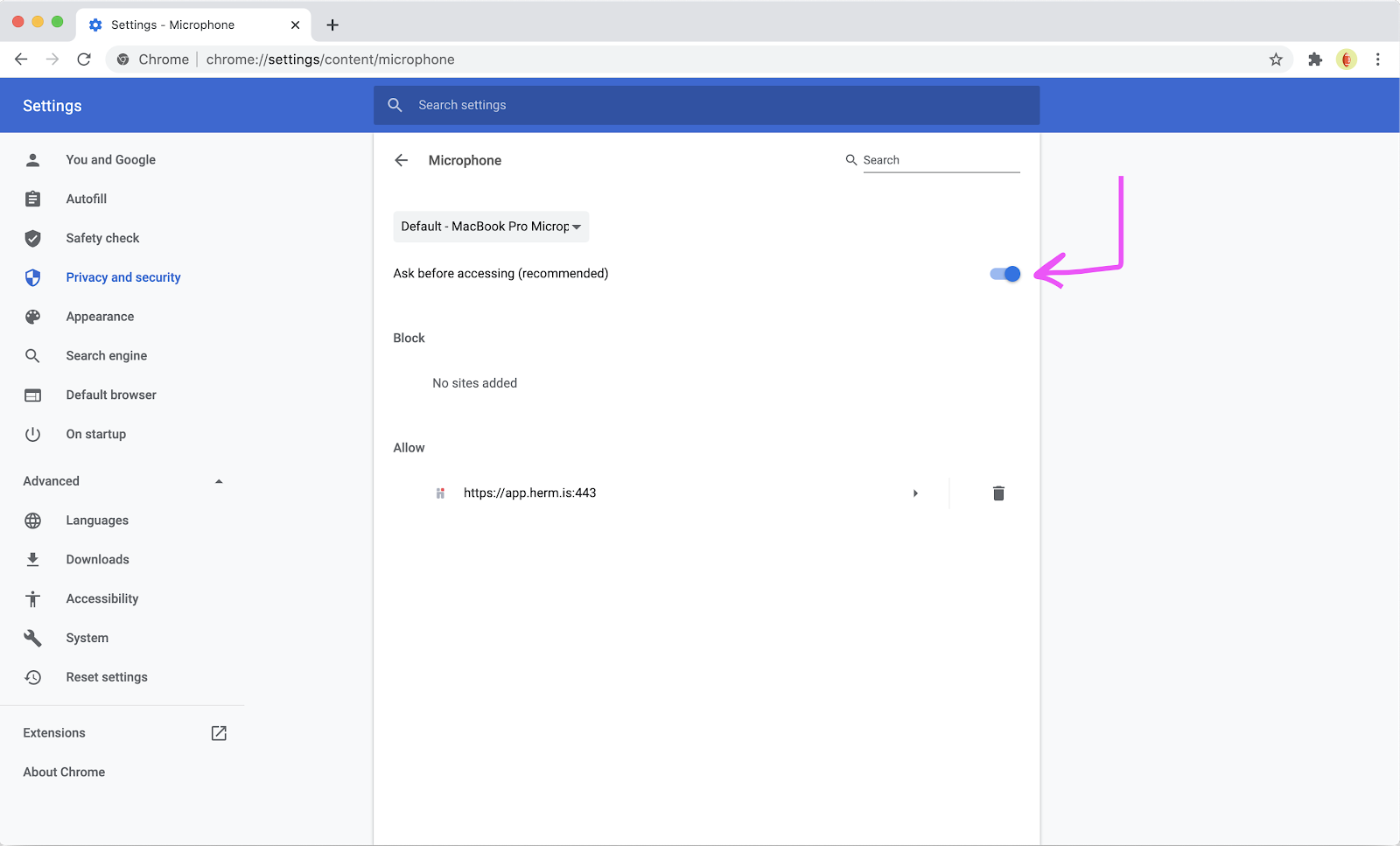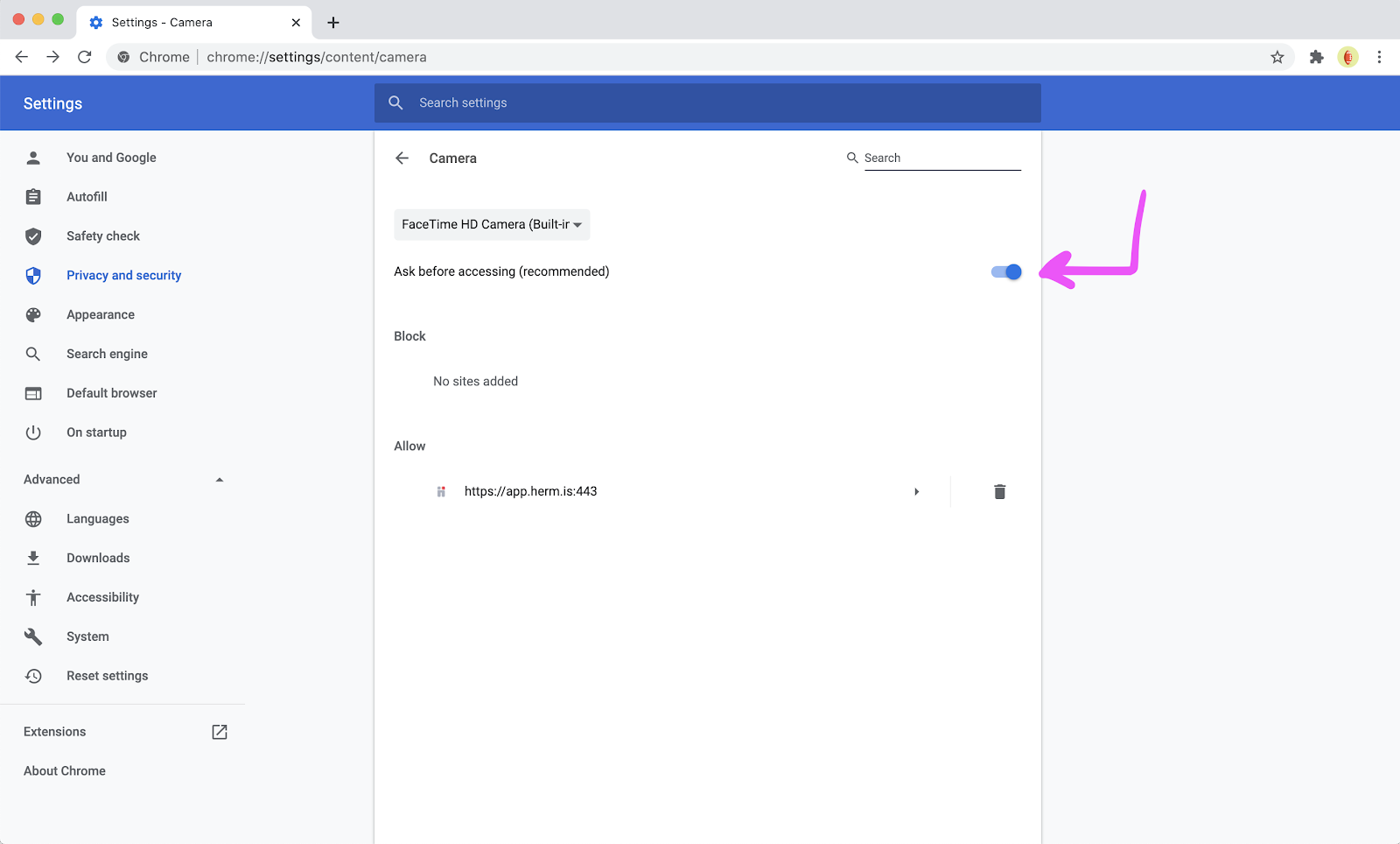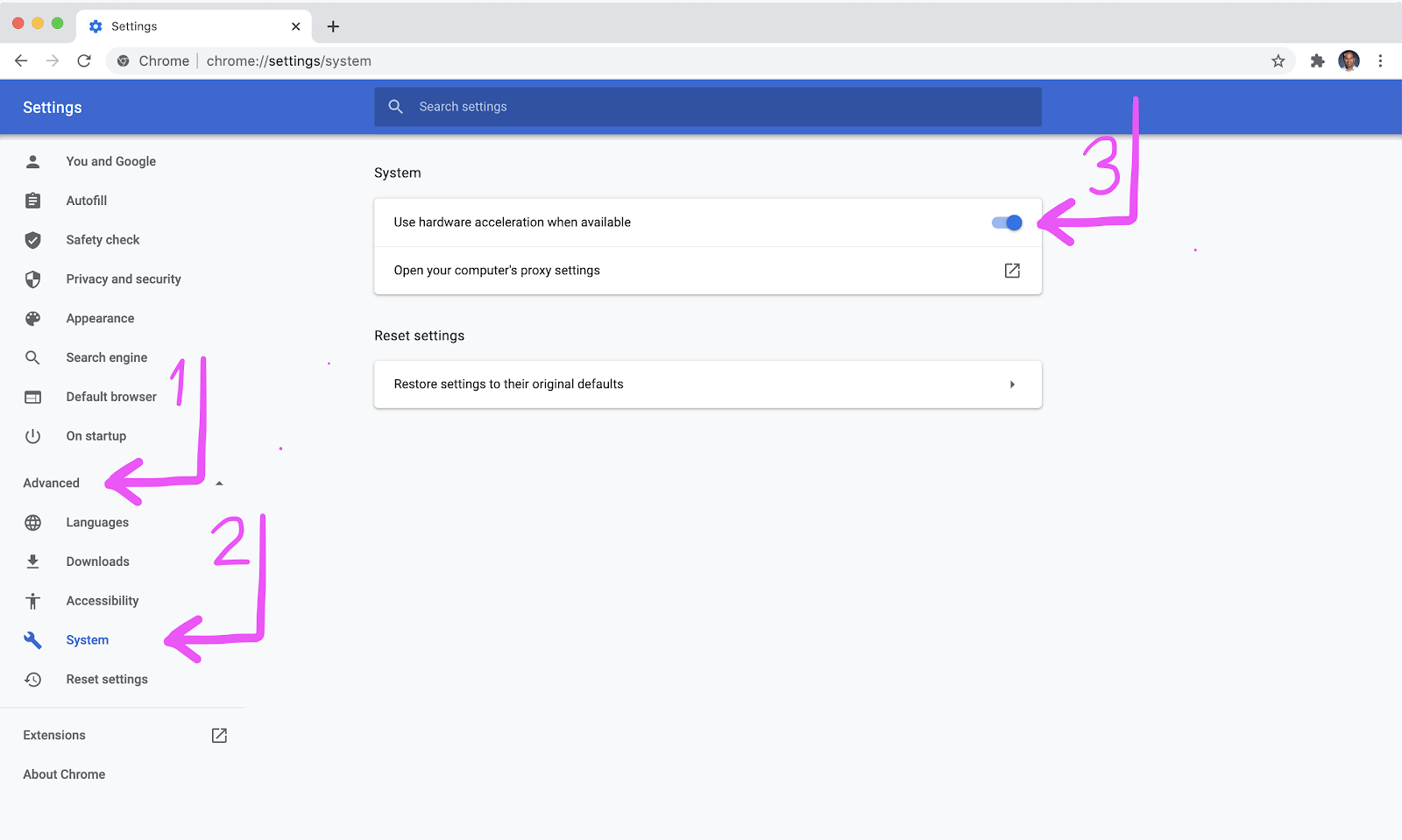Unblocking camera and microphone
How to unblock Hermis in Chrome Browser.
- Go to your Chrome Settings page: chrome://settings/privacy. And click on "Site Settings".
Chrome Settings > Privacy- Select "Microphone" and select "Ask before accessing". Newer versions of Chrome may have slightly different wordings.
Microphone settings- Select "Video" and select "Ask before accessing". Newer versions of Chrome may have slightly different wordings.
Camera settings- Select "Advanced" > "Settings" or visit chrome://settings/system.